prev. |
next |
Quicktrace 2
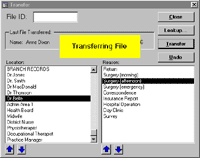 CLICK TO ENLARGE |
QuickTrace is designed to log file transfers as simply as possible. So on startup you are taken directly to the Transfer screen and thus can start scanning immediately using the scanner attached via the PC's keyboard port (the keyboard continues to work!). |
 |
If necessary, a simple mouse click (or scan of a menu item) selects the required location and reason to be logged against files. Transfers can be carried out by looking up the patient by name, if the file is not available. Each transfer is immediately confirmed on screen by a conspicuous yellow box as well as audibly by a beep. |
| 1 | 2 | 3 | 4 | 5 | 6 | 7 | 8 | 9 | 10 |